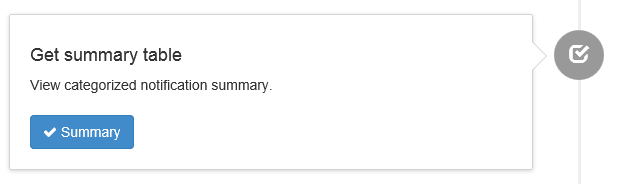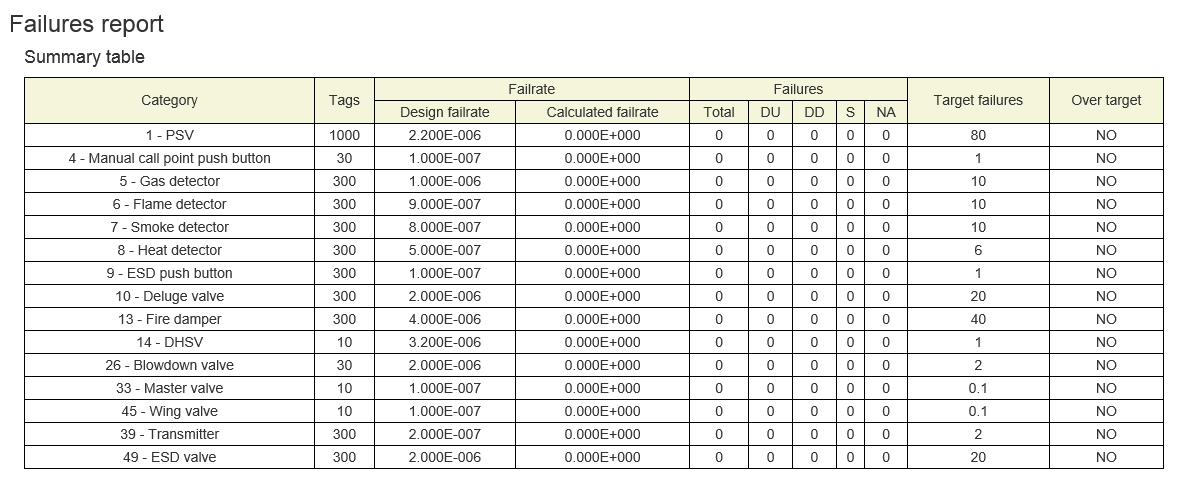It should be verified on a regular basis, e.g., yearly, if the safety critical elements performance is maintained within the acceptable range. An evaluation should be performed to decide upon a change in the test intervals or other relevant actions if the number of safety critical failures per number of tests differs significantly from the target criteria. The result might justify an increase of a test interval but could on the other hand impose more frequent testing or even a requirement for redesign.
Safety critical failures (SCF) module of SIL Toolbox is intended to help users to organize and categorize information exported from maintenance information systems. Input for this module is failure notifications, exported from information system (e.g. SAP). Output of module is safety critical failures summary table.
Safety critical failures module link is located in main menu in Maintenace group:
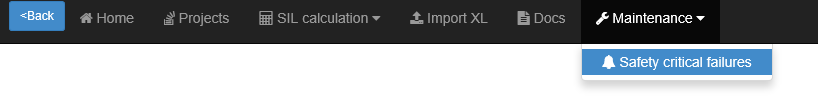
Workflow of SCF module is organized in steps.
At first step you need to define categories of used instrumentation:
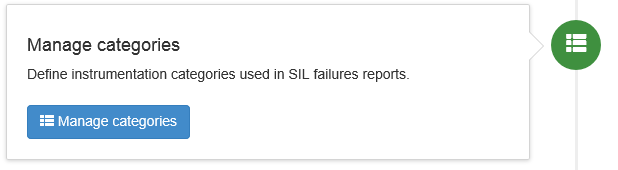
Those categories will be used in following work and summary report. You need to specify plant specific information for category, like tag count, predefined target failures count and predefined fail rate.
After defining categories you can download excel template, used for importing failure notifications into the module:
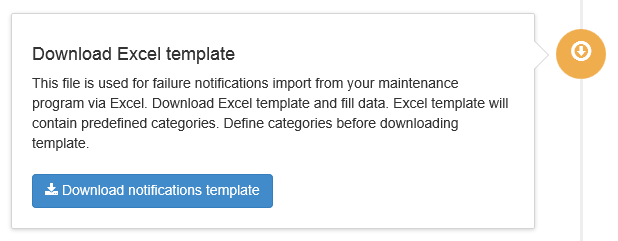
Main columns in excel template are:
- Notification - identifier of notification
- Category - instrumentation category, predefined in previous step
- Fail type - used to identify DU failures.
After filling template (copying failure notifications from your IS export and selecting categories/fail type for each notification) you need to import filled file into module:
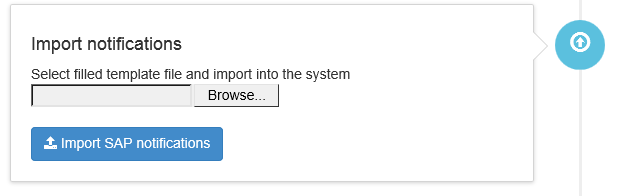
You can edit imported notifications directly in SIL Toolbox:
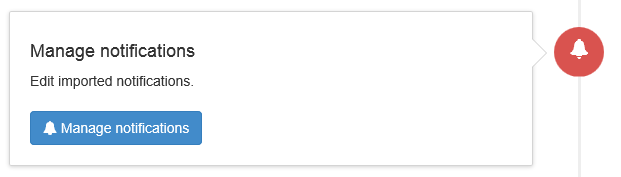
After importing all needed data you can get summary table. Summary table represents deviations of DU fail counts in each category